Download our sleek new GUI for effortless real-time monitoring of pH, temperature, and salinity metrics!
Elevate your operational experience with intuitive navigation, minimalist design, and customizable alerts for proactive control.
Watch the short demonstration video below to get you started.
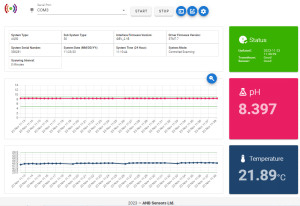
Demonstration Video
Quick download link
Download the latest GUI build for Windows using the link above.
Instructions:
1. Download and unzip the contents to it’s own directory.
2. The UI will default to a listen port of 8090 and a baud rate of 57600.
3. To over-ride the default properties, create a file called anb.properties in the directory (using notepad or similar).
- There are two properties allowed: listen_port and baud_rate
- To set baud rate to e.g. 9600 write this on a line in the file: baud_rate=9600
- To set listen port to e.g. 8091 write this on a line in the file: listen_port=8091
4. Once the file has been saved*, run the anb_gui.exe process and you should see a message in the console to say that the baud rate and/or the listen port has been hard coded to the custom value.
*make sure the file is saved as anb.properties and not anb.properties.txt