Sensor Output
$ANB,CRC,TIMESTAMP,PH,TEMP,SALINITY,CONDUCTIVITY,TRANSDUCER HEALTH,SENSOR DIAGNOSTICS,R,MODBUS ADDRESS,FILE NUMBER,LFCR
| Parameter | Description |
|---|---|
| $ANB | ANB Sensors messsage identifier |
| CRC | CRC-16/Modbus 4 digit hex number |
| TIMESTAMP | Sample timestamp yyyy:mm:dd:hh:mm:ss |
| PH | Sample pH value (pH) (2 decimal places) |
| TEMP | Sample temperature (°C) (2 decimal places) |
| SALINITY | Sample salinity (ppt - parts per thousand) (2 decimal places) |
| SPECIFIC CONDUCTIVITY | Sample conductivity (mS/cm) (2 decimal places) Conductivity is calculated to 25C using this converter |
| TRANSDUCER HEALTH | Transducer health status code (0 to 6) see below for further information |
| SENSOR DIAGNOSTICS | Sensor health status code (0 to 3) see below for further information |
| ACTUAL CONDUCTIVITY | Sample conductivity (mS/cm) (2 decimal places) |
| RESERVED | currently 0 |
| FILE NUMBER | the measurement data file number |
All output as ASCII
Measurement Sequences & Timings
| High Salinity | |
|---|---|
| Interval Delay = 0 (Continuous Measurements) | 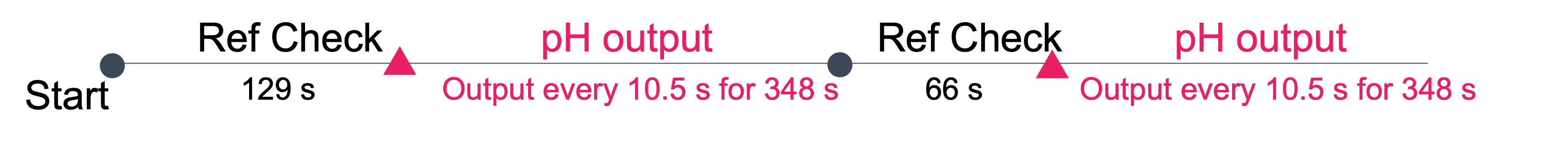 |
| Interval Delay < 60 min | Time to first pH output = 238 secs |
| Interval Delay > 60 min | Time to first pH output = 219 secs |
| Low Salinity | |
|---|---|
| Interval Delay = 0 (Continuous Measurements) | 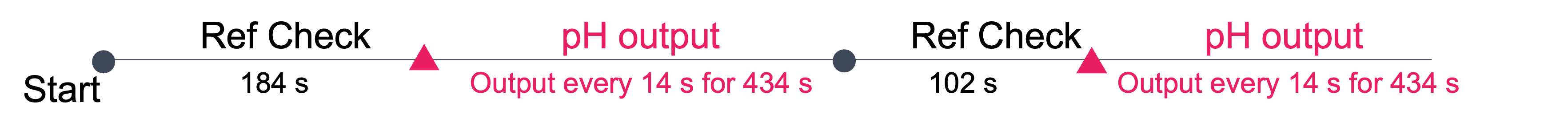 |
| Interval Delay < 60 min | Time to first pH output = 255 secs |
| Interval Delay > 60 min | Time to first pH output = 227 secs |
CRC
The C function for calculating the CRC value is:
// Compute the Modbus RTU CRC
UInt16 ModRTU_CRC(byte[] buf, int len)
{
UInt16 crc = 0xFFFF;
for (int pos = 0; pos < len; pos++) {
crc ^= (UInt16)buf[pos]; // XOR byte into least sig. byte of crc
for (int i = 8; i != 0; i--) { // Loop over each bit
if ((crc & 0x0001) != 0) { // If the LSB is set
crc >>= 1; // Shift right and XOR 0xA001
crc ^= 0xA001;
}
else // Else LSB is not set
crc >>= 1; // Just shift right
}
}
// Note, this number has low and high bytes swapped, so use it accordingly (or swap bytes)
return crc;
}
Displayed pH value
The number displayed for a pH reading can contain 2 types of data:
| Output | Cause | Action |
|---|---|---|
| nn.nn | Sensor measuring pH | No action required |
| 99.99 | Error | Please check the transducer health number for instruction |
Displayed Salinity/Conductivity value
Salinity and conductivity are available for salinities up to 7ppt.
The number displayed for a salinity or conductivity reading can contain 2 types of data:
| Output | Cause | Action |
|---|---|---|
| nn.nn | Sensor measuring salinity/conductivity | No action required |
| 99.99 | If pH output is ok, the salinity is out of range | - Try changing your salinity setting - If expected salinity is > 7ppt no salinity output is given |
| 99.99 | If pH output is not ok | Follow transducer health instructions |
Transducer Health
| Health number | Explanation | Action |
|---|---|---|
| 0 | Healthy Transducer | No action required |
| 1 | Transducer will need abrading soon | - Ensure salinity setting is correct - Abrade the transducer based on scanning profile and access frequency; if accessed daily, wait until the health number reaches 2 before abrading, otherwise, abrade now for sensors not accessed for weeks/months |
| 2 | Transducer needs abrading now | - Ensure salinity setting is correct - Abrade the transducer |
| 3 | Transducer needs replacing | - Ensure salinity setting is correct - Replace the transducer (or transducer not immersed for sensors with serial numbers less than 300200) |
| 4 | Transducer is not immersed | Immerse the sensor |
| 5 | No valid reference tracker measurement | Please wait for the next measurement |
| 6 | No valid pH measurement | Please wait for the next measurement |
Sensor Diagnostics
| Diagnostic number | Explanation | Action |
|---|---|---|
| 0 | Healthy Sensor | None |
| 1 | Clock Battery Error | If there is no external power to the sensor the real time clock will not hold the programmed time - If the sensor is powered, the time set and data streamed, this failure is not an issue - If the sensor is in automonous mode the clock will fail if disconnected from the power when it was programmed and placed on an external battery -Users can record when the sensor was first switched on (where the sensor's time will be set to 0) and calculate the times externally, or, if this is not viable, contact support@anbsensors.com |
| 2 | SD Card Error | Either SD Card has been disabled or A failing in the internal data save has occurred and no new data can be saved to the internal memory - If the sensor is connected to an external communications system the sensor will continue to stream data, however no data will be saved in autonomous mode - Please contact support@anbsensors.com |
| 3 | System Error | Contact support@anbsensors.com |